By Swords & Bayonets: Combined Vassal Module
I recently created a VASSAL module for the By Swords & Bayonets title in the Great Battles of the American Civil War series. BS&B is meant to serve as a starter kit of sorts for GBACW, so I wanted to have a convenient all-in-on package for players, especially ones new to the system, to explore. This also provided a convenient excuse to dive deeper into some aspects of module design in VASSAL.
The module is available from the VASSAL Module Library.
Component Consistency
Counters
Previous versions of the modules, because they were built during the long playtesting process, used mostly pre-production counter images of varying quality. Every unit has been replaced with final artwork, provided by GMT1. I have taken the stylistic liberty of “clipping” the counters, too. A subtle emboss effect gives each counter a 3D quality that helps them pop off the map.
Where possible, I have also updated all of the system counters with the latest production art. A few counters that do not come on the BS&B countersheets I was able to create from the PDF of the Series Rules. There remain a handful of counters that need to be upgraded in this way.

Combined Assets
Unit counters
Each side now has a window that contains all of its unit counters for each battle. These keep the general organizational principle in the original modules, but group them under a tab for each battle.
I have also named all units with their actual regiment/command names, not the more generic “Brigadier Regiment Y” style previously used.
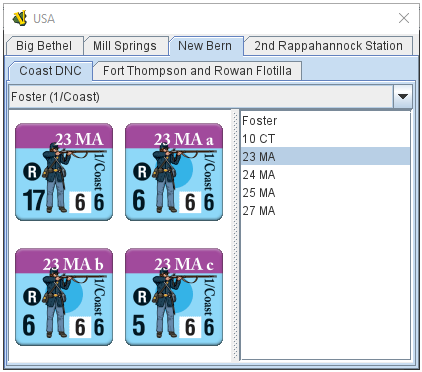
Order of Battle / Scenario Cards
There is now one combined window with both the CSA and Union scenario cards for each scenario.
Significant aesthetic changes
Random draw kepis
Across previous GBACW modules, the random draw window consists of a split graphic showing two upturned kepis that serve as random draw pools. I found that to be a really nice thematic touch, but thought it could do even more to evoke the period. To that end, I’ve created a new random draw pool window. The kepis are still there, but with a significant aesthetic overhaul.
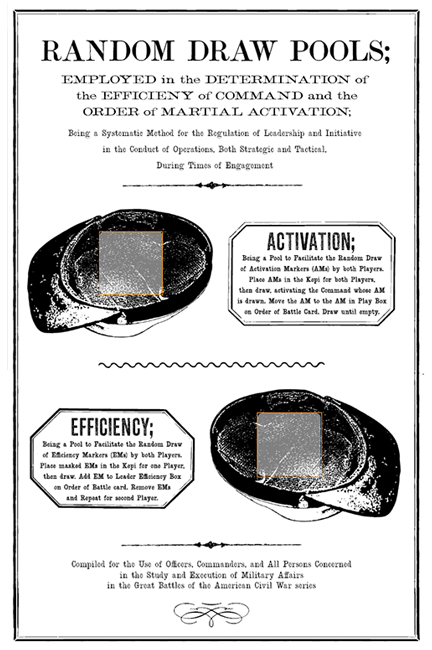
Toolbar buttons
All toolbar buttons are exactly 35px high, which gives a more uniform appearance. I brought in some icons that I hope clearly communicate the purpose of the button, without needing to include text labels as well. Tooltips remain available.

Counter status flags
I wanted the various status flags/overlays for counters to do justice to the high-quality artwork, so I rethought the approach a bit.
Out of Command
The previous Out of Command overlay was nice and minimal, but I would lose it visually during play. A new overlay is impossible to miss when scanning the board. I’ve also tried to position the overlay differently depending on unit type (leader vs. combat unit), as not to obscure critical information.
SP tracking markers
Previously, when taking SP losses, you would need need to type a value into a popup, then it would write that value in angled red text above the original SP strength value. This could be hard to read sometimes. I’ve opted instead for a very small flag that sits near the SP value. The counter can be ticked up and down as needed, using either the right-click menu or the keyboard shortcuts (ctrl-s to increment the number; shift-ctrl-s to decrement it).
Orders
The Orders decorator is now more consistent with the original artwork. The exact colors and symbology from the Orders counters are used.
Fatigue
Brigadier fatigue levels are now represented with a smaller decorator off the top right edge of the counter. This was meant to be more streamlined than the previous way of displaying fatigue, which superimposed a smaller version of the fatigue chit over the top right corner of the counter. I experimented with even more minimal approaches, like a simple colored bar or dot, similar to how fatigue is marked in Great Campaigns of the American Civil War modules, but found they were not easy to see at a glance.
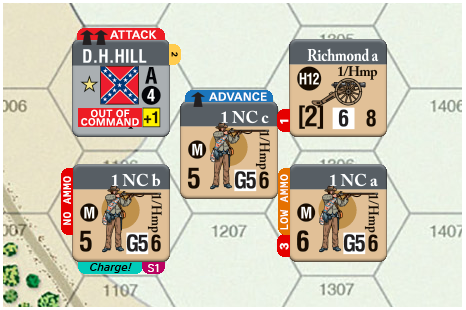
Significant functional changes
Expanded and revised keyboard shortcuts
In an attempt to boost the memorability of the many keyboard shortcuts, I applied a general idea: alt- shortcuts alter the face of the counter in some way, while ctrl- shortcuts represent virtually manipulating counters in some way, like flipping them, turning them, or spawning additional counters on top of them. There are exceptions to this (namely the Shock submenu, which alters the counter with decorators, but uses ctrl- shortcuts) that were needed because of the finite option for sensible keys following the shortcut leader key, but in general the principle holds.
This approach will annoy veterans with shortcut muscle memory, but I believe will be better long term for people trying to learn the game and the module and its shortcuts.
Shortcomings and tradeoffs
There are a few quirks in the module due to some of the design choices I made. I’m investigating ways to address these, but for now am accepting them as tradeoffs for an otherwise improved experience.
Scenario cards default to first scenario, first side
Having all of the scenario cards embedded in one window prevents the need to have four (or eight!) separate toolbar buttons—one for each scenario. However, the precise tab view you are on at any given time is not encoded into a log file. When you open VASSAL for the first time each session, your scenario card window will be on the first sub-tab of the first tab (that is, the CSA tab in the Big Bethel tab). This can lead to some confusion and annoyance if you open the scenario card window and have to navigate to the card you are actually wanting to work on.
Stacking with status flags wonky
Because of how the Layer trait works in Vassal, adding a flag to any of the four sides of the counter will make for some wonky stacking visualization, as VASSAL starts to see the pieces as no longer being consistently 98x98 pixels. I have not found this particularly annoying in actual play, but I did notice it.
Filesize
Not surprisingly, the module is larger than any of the individual modules it is meant to replace. However, it is also much smaller than those four individual modules combined. The increased size will be a downside for some players, but ultimately I think this is a worthwhile tradeoff.
-
The misprinted 5 NY artillery battery (printed as “5 US”) has been corrected. Otherwise all art is untouched. ↩︎